I was working with a friend on a hobby project, and he suddenly encountered this weird error.
Unable to start the C/C++ language server.
IntelliSense features will be disabled.
Error: Missing binary at c:\Users\Harry\.vscode\extensions\ms-vscode.cpptools-1.1.3\bin\cpptools.exeI am not a pro when it comes to VS Code errors, but still, I started thinking about a way to fix this issue. And yes, I succeeded in the end.
How to fix "Unable to start the C/C++ Language Server (Missing binary Microsoft.VSCode.CPP.Extension.exe)" error
You can fix this issue by deleting the extensions folder from wherever the C/C++ extension is installed. For example, my extension is installed at location: C:\Users\Harry\.vscode\extensions\ms-vscode.cpptools-1.1.3\bin\cpptools.exe, so I will delete the C:\Users\Harry\.vscode\extensions\ folder.
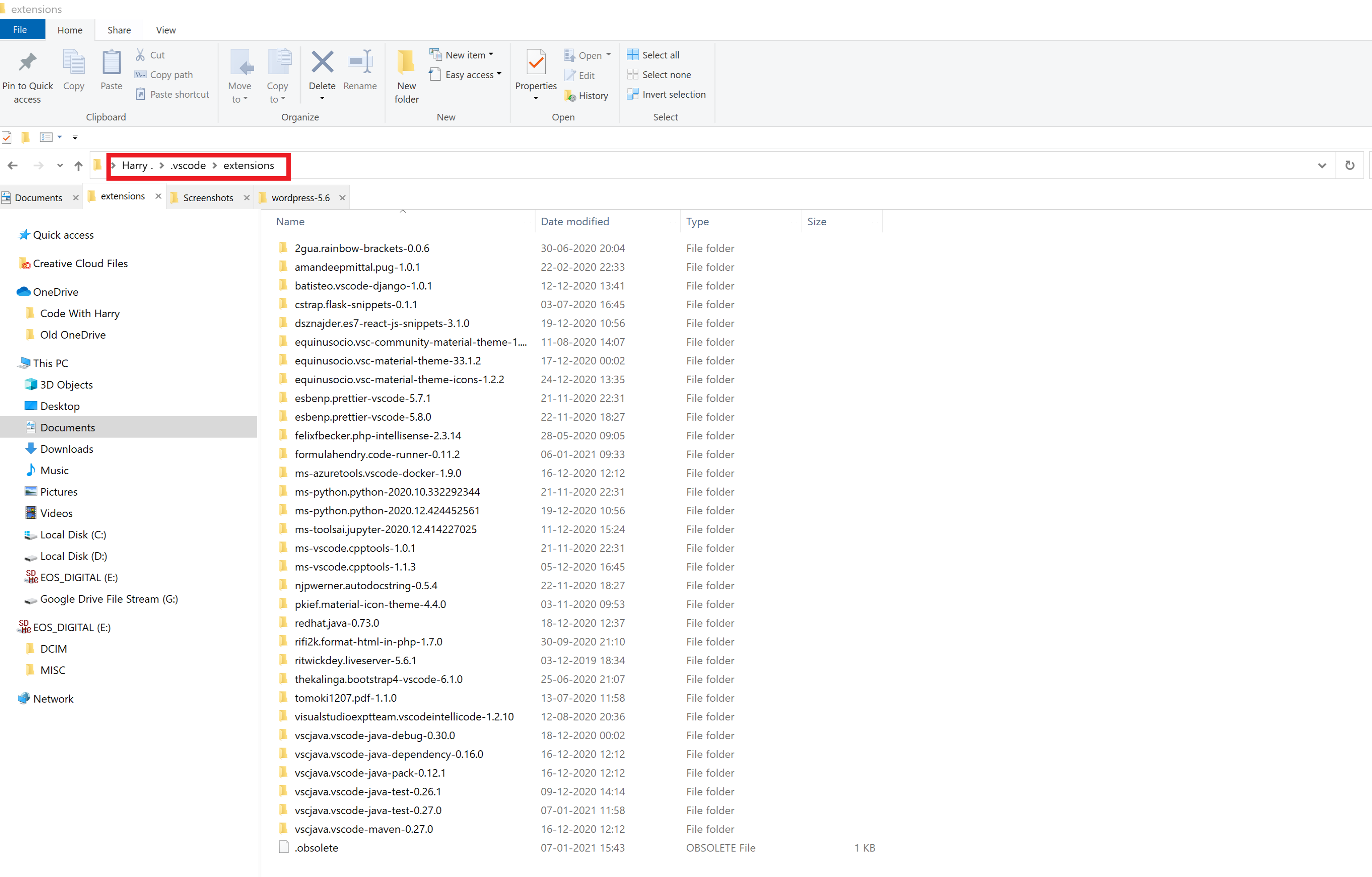
This will ensure that the extensions I have installed are deleted completely. Now I will install the extensions afresh by going into the extensions tab, search for the C/C++ VS Code extension, and clicking install next to the C/C++ extension.
This will do the trick and install the VS Code Cpp extension without any errors!
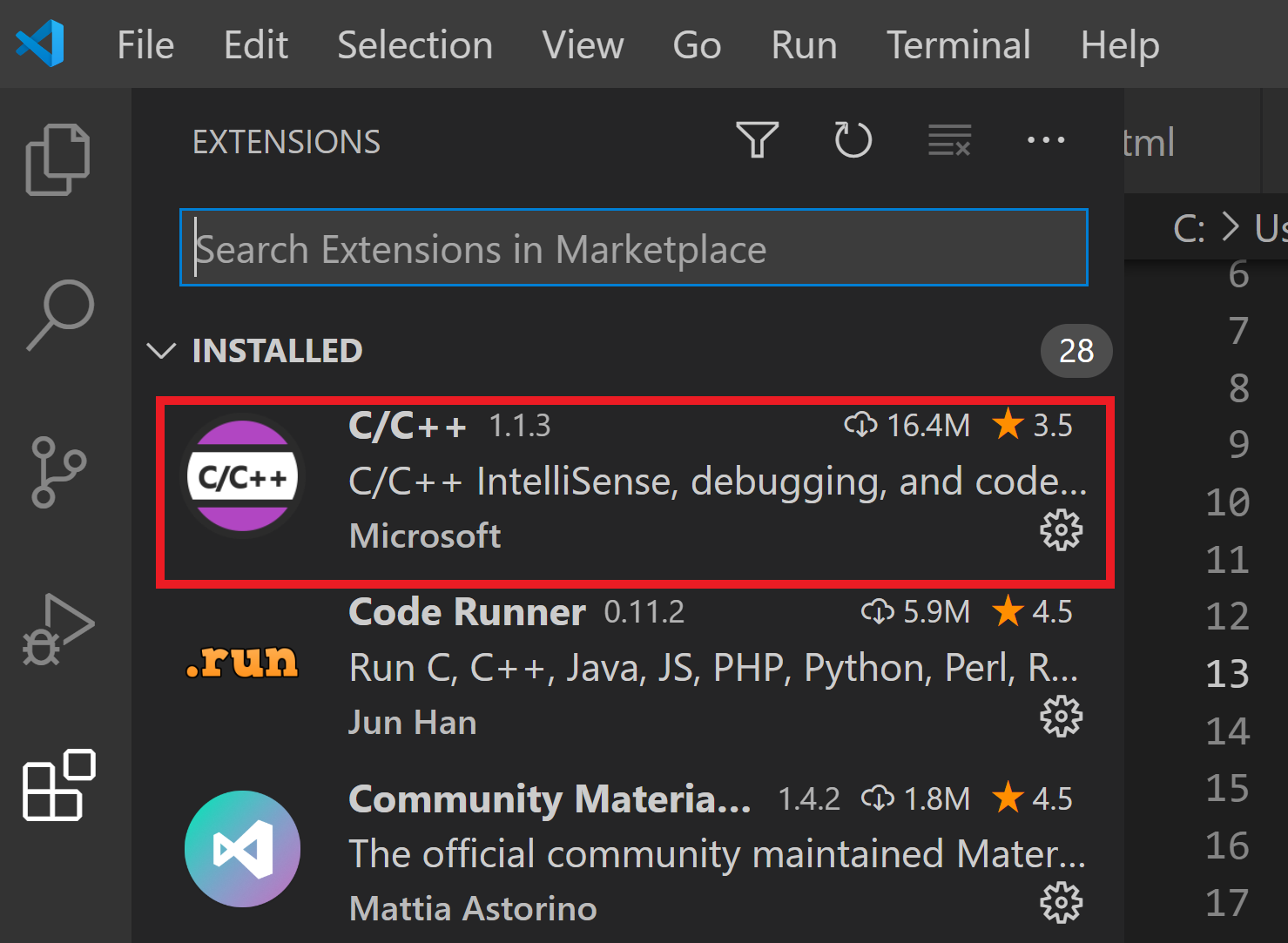
Notes
- The steps I followed worked on my computer, but sometimes this might not work. In that case, you should delete the
.vscodefolder and reinstall VS Code from scratch. - If reinstalling doesn't work, try to install the "user install version" of VS Code (or Global System install version if you are already using the user version) because sometimes this might be due to the permissions issue!
- If you are using an antivirus, temporarily disable it to check if it is a problem. Check if it is blocking VS Code or causing some issue with the extensions folders of VS Code.
- Restart your pc to ensure some program or process is not accessing the extensions folder. Sometimes, a simple restart fixes complex issues!
If you had this issue and solved it using any of the methods above, let me know your experience.
Happy Coding!
![[Solved] Unable to start the C/C++ Language Server (Missing binary Microsoft.VSCode.CPP.Extension.exe)](/_next/image?url=%2Fblog-placeholder.jpg&w=3840&q=75)