In the world of programming, encountering error messages is a common occurrence. They are essential cues, guiding us to the underlying issues in our code. One such error in Python is the "can't open file: [Errno 2] No such file or directory." This error might appear perplexing at first, but it's actually telling us something very specific. Let's delve into what it means and how to resolve it.
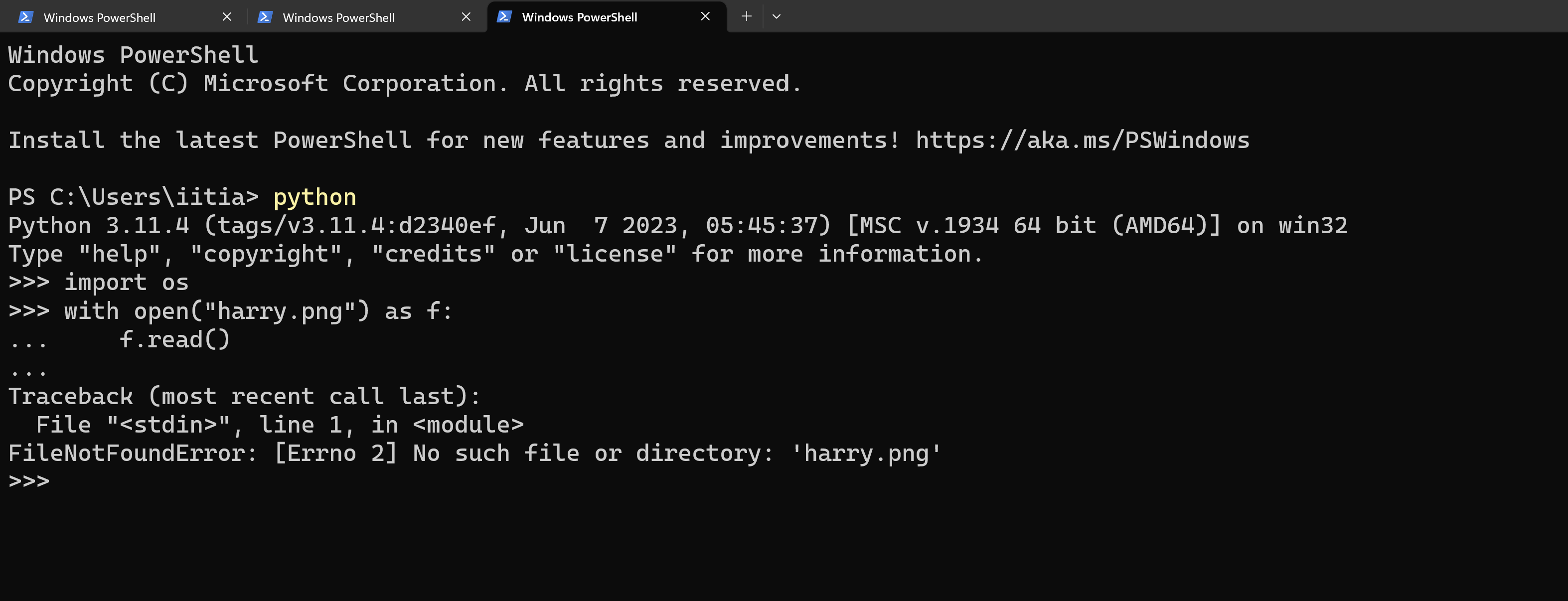
What Does the Error Mean?
This error occurs when Python tries to open a file that does not exist at the specified path. The error message is quite descriptive and pinpoints the problem precisely. The [Errno 2] part of the error refers to a specific error code in the underlying operating system that translates to "No such file or directory."
Common Causes
- Incorrect File Path: If the path to the file is incorrect, Python won't be able to locate it.
- File Does Not Exist: If the file you are trying to open has been deleted or moved, it cannot be located.
- Incorrect Permissions: Sometimes, the error occurs if you don't have the required permissions to access the file.
How to Resolve the Error
Here's a step-by-step guide to troubleshooting the error:
- Verify the File Path: Ensure that the path specified in the code exactly matches the location of the file.
- Check the File's Existence: Ensure that the file exists at the specified location.
- Check Permissions: Make sure you have the necessary permissions to access the file.
Example:
If you encounter this error while trying to execute a Python script, make sure the script's path is correct.
python my_script.py # Make sure that 'my_script.py' exists in the current directoryUsing os.path to Prevent the Error
You can also prevent this error by utilizing the os.path module in Python to check if the file exists before attempting to open it:
import os
if os.path.exists('my_file.txt'):
with open('my_file.txt') as file:
print(file.read())
else:
print("The file does not exist")Conclusion
The "can't open file: [Errno 2] No such file or directory" error in Python is a straightforward error to diagnose and fix. By understanding the error and following the above steps, you can efficiently resolve the issue and continue with your development work.
Remember, errors are not roadblocks but rather signposts, directing us towards a more polished and bug-free code. Embrace them, learn from them, and grow as a developer. Happy Coding!
![[Solved] FileNotFoundError: [Errno 2] No such file or directory: 'harry.png'](/_next/image?url=%2Fblog-placeholder.jpg&w=3840&q=75)