Windows 11 is an upcoming version of Microsoft Windows. It will be the successor to Windows 10. Microsoft said that it was going to announce the next version of Windows on June 24, but the complete Windows 11 OS has appeared online, and it was first published at Chinese site Baidu.

Let's talk about the new features and updates that Windows 11 carries.
A better user interface
There's splendid news for all the UI lovers because Windows 11 comes with a cool-looking User Interface. Though there are not many changes, you will surely see the effect.
It features an updated UI that follows the company's Fluent Design guidelines, with translucency, shadows, and rounded corners prevalent throughout the system.
Start Menu
Microsoft has completely redesigned the Start Menu. It is simplified, meaning no more live tiles on the Start Menu. Instead, you'll find standard icons that show pinned apps, even recommended apps and files.
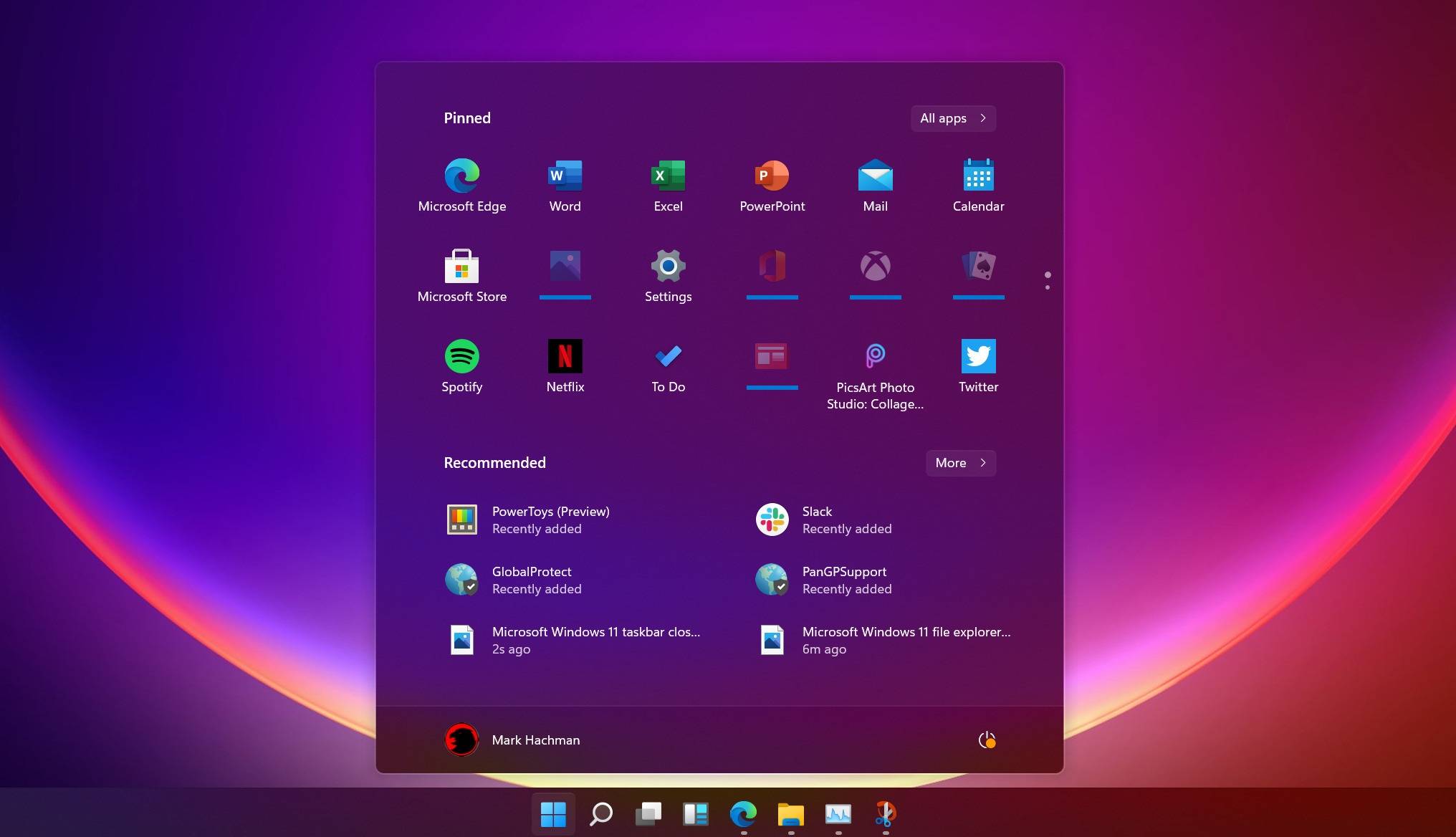
Taskbar
The taskbar has been renovated in Windows 11 as well. It is made streamlined and centered by default.
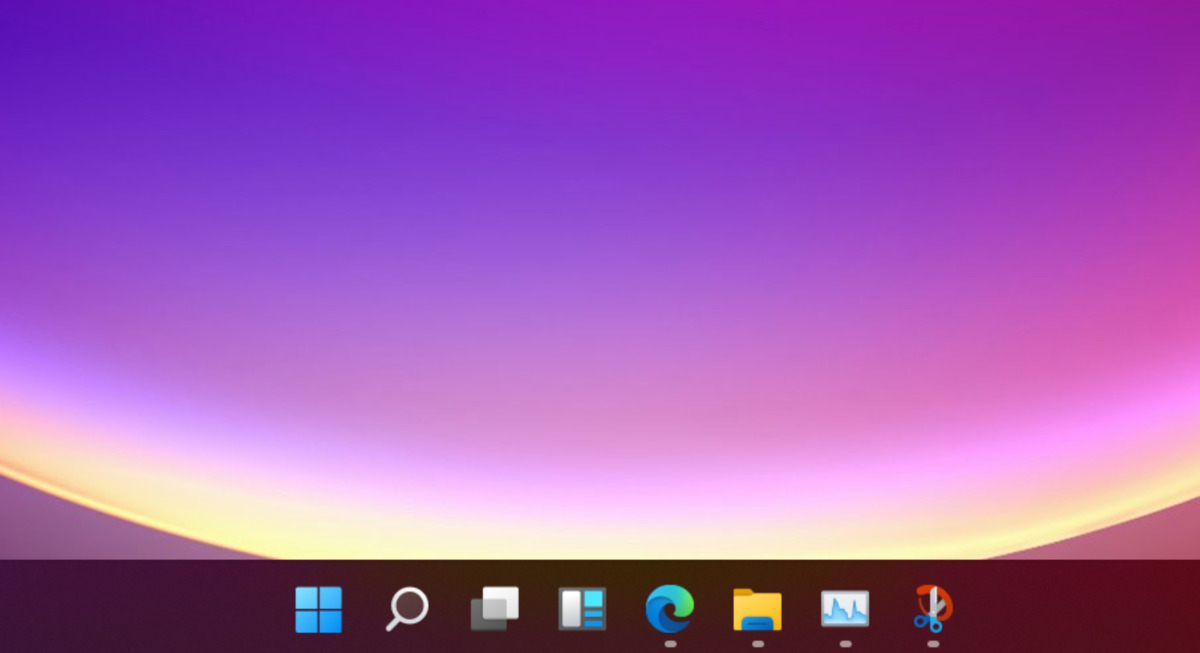
Round corners
Windows and menus appear to have somewhat rounded edges. If you are a UI praiser, then for sure you are going to love the new design. It's one of the most stunning designs by Windows OS.
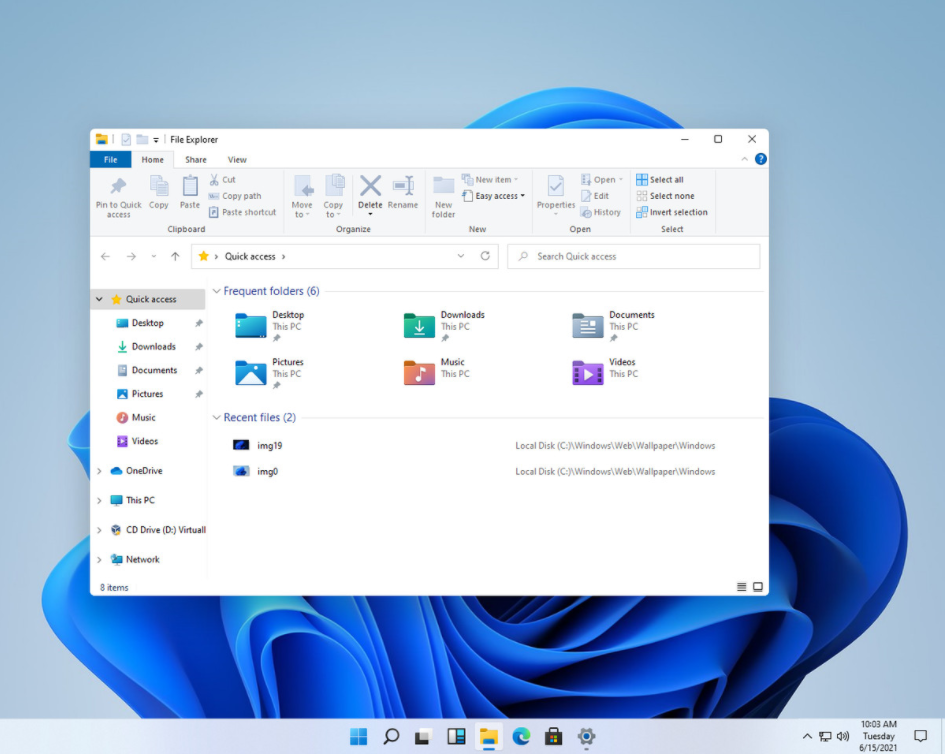
More colors to paint and notepad
Windows 11 comes with the new look of Paint and Notepad. These apps now look more clean and soft, thus giving a unique experience to its users.
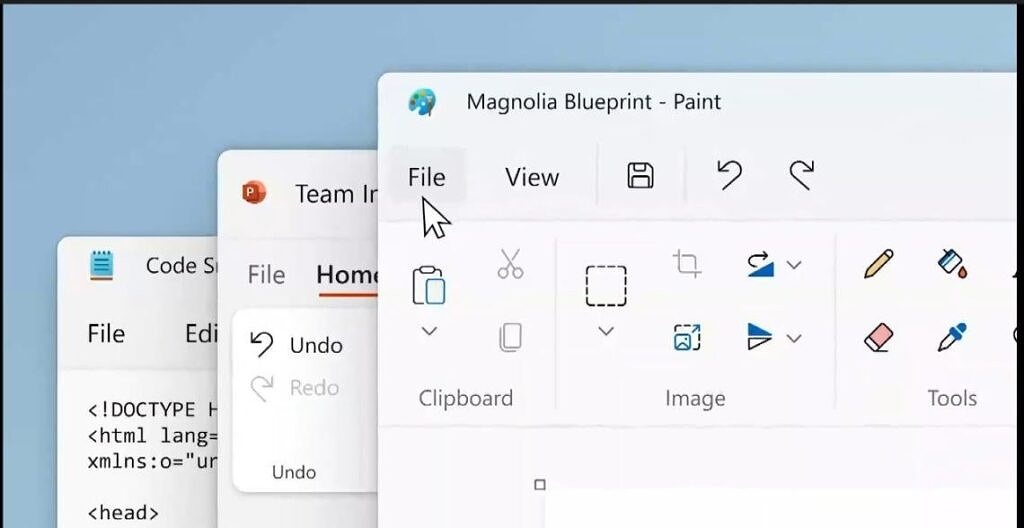
Icons and typography have been updated in the Paint app. It doesn't look like there are new functionalities in the app, but it has been given a fresh look.
Android Apps
This is something that I liked the most. With the new Windows 11, you can use most Android apps directly on your Windows without using any Android emulator such as Bluestack, etc.
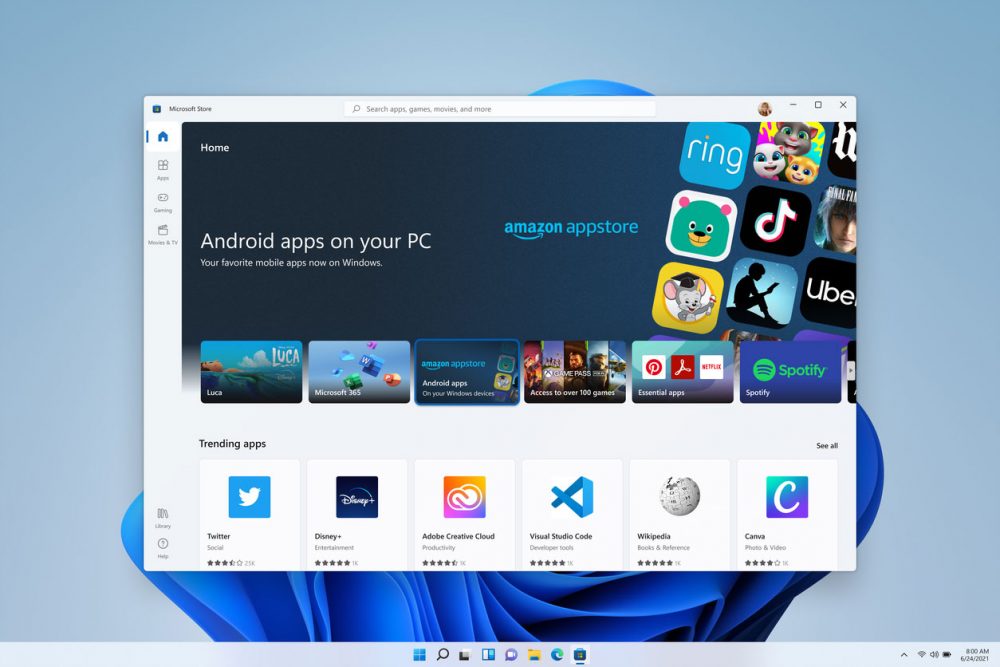
Microsoft has done a partnership with Amazon to bring the Amazon Appstore to the Microsoft Store. It means you can use all the apps available on Amazon Appstore on your Windows directly.
There is a new option in Windows 11 that allows us to split views, and you can do so by clicking on the maximize button. You can split the view with two, three, or four apps on the screen at once. It makes things a lot easier as earlier we had to do it manually.
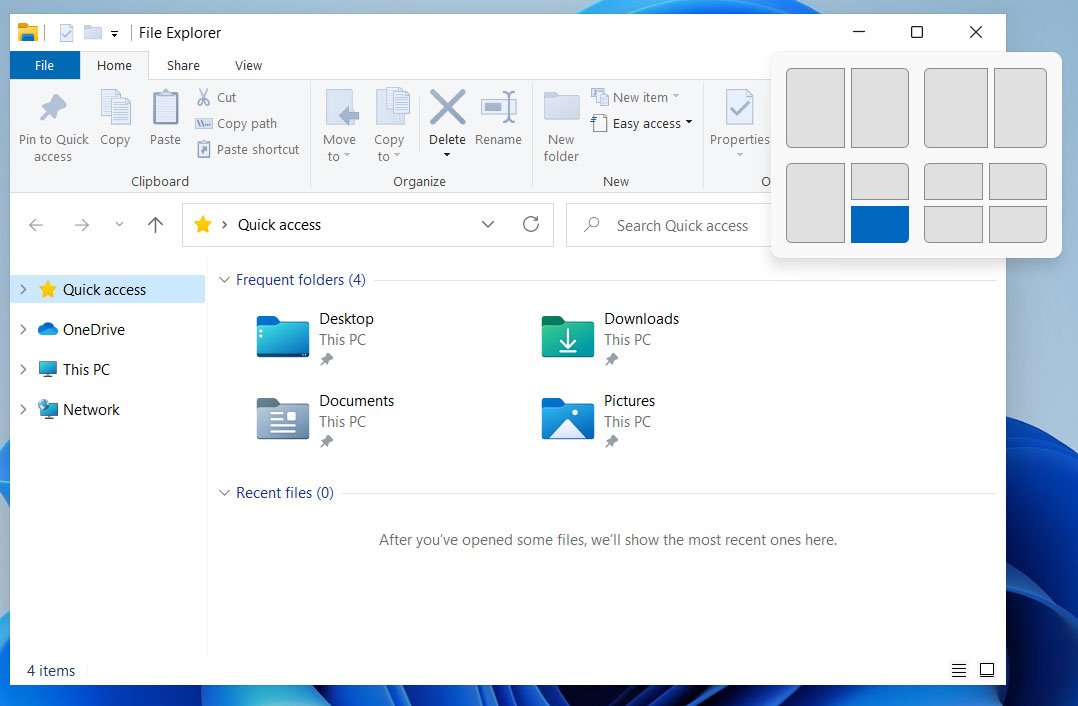
The folder icons now look more playful and colorful. The animations look and feel fluid.
There are some other changes to the system that include new icons, sounds, and widgets. There is a dedicated button in the taskbar to add widgets.
So, this leak now verifies that Windows 11 will be officially revealed later this month.
