CSS Z-index
When there are multiple overlapping elements, the z-index helps in deciding the order of their visibility. The element having the highest value of z-index is shown first, followed by the other elements.
Example:
<!DOCTYPE html>
<html>
<head>
<title>CSS Z Index</title>
<style>
.container {
position: relative;
}
.box1-box {
position: relative;
z-index: 1;
border: 2px solid black;
height: 100px;
margin: 40px;
background-color: aqua;
}
.box2-box {
position: absolute;
z-index: 3;
background-color: rosybrown;
height: 60px;
width: 70%;
left: 250px;
top: 50px;
border: 2px solid;
}
.box3-box {
position: absolute;
color: wheat;
z-index: 2;
background-color: rebeccapurple;
width: 45%;
left: 270px;
top: 15px;
height: 100px;
border: 2px solid;
}
</style>
</head>
<body>
<h1>CSS z-index</h1>
<div class="container">
<div class="box1-box">Box 1 (z-index: 1)</div>
<div class="box2-box">Box 2 (z-index: 3)</div>
<div class="box3-box">Box 3 (z-index: 2)</div>
</div>
</body>
</html>Output:
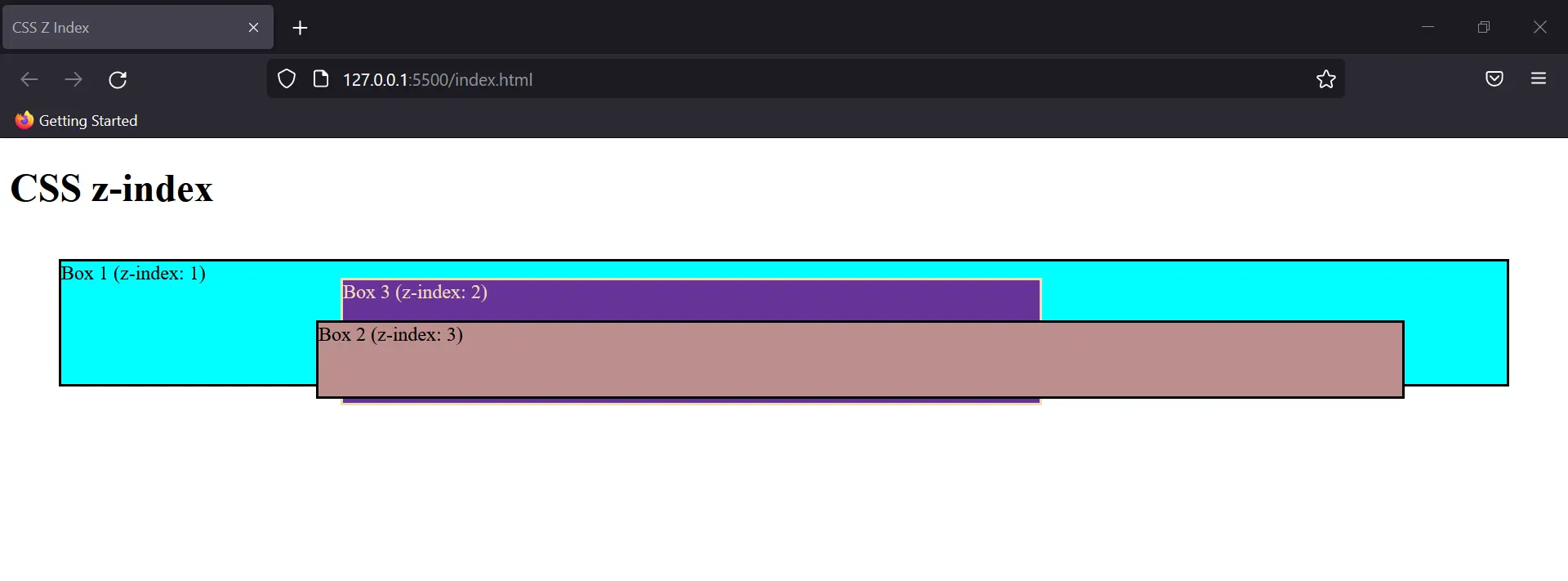
When z-index isn’t used, the element defined last is shown on the topmost. Therefore, Box 3 would’ve been visible to us.